
Some of the links on this page may link to our affiliates. Learn more about our ad policies.
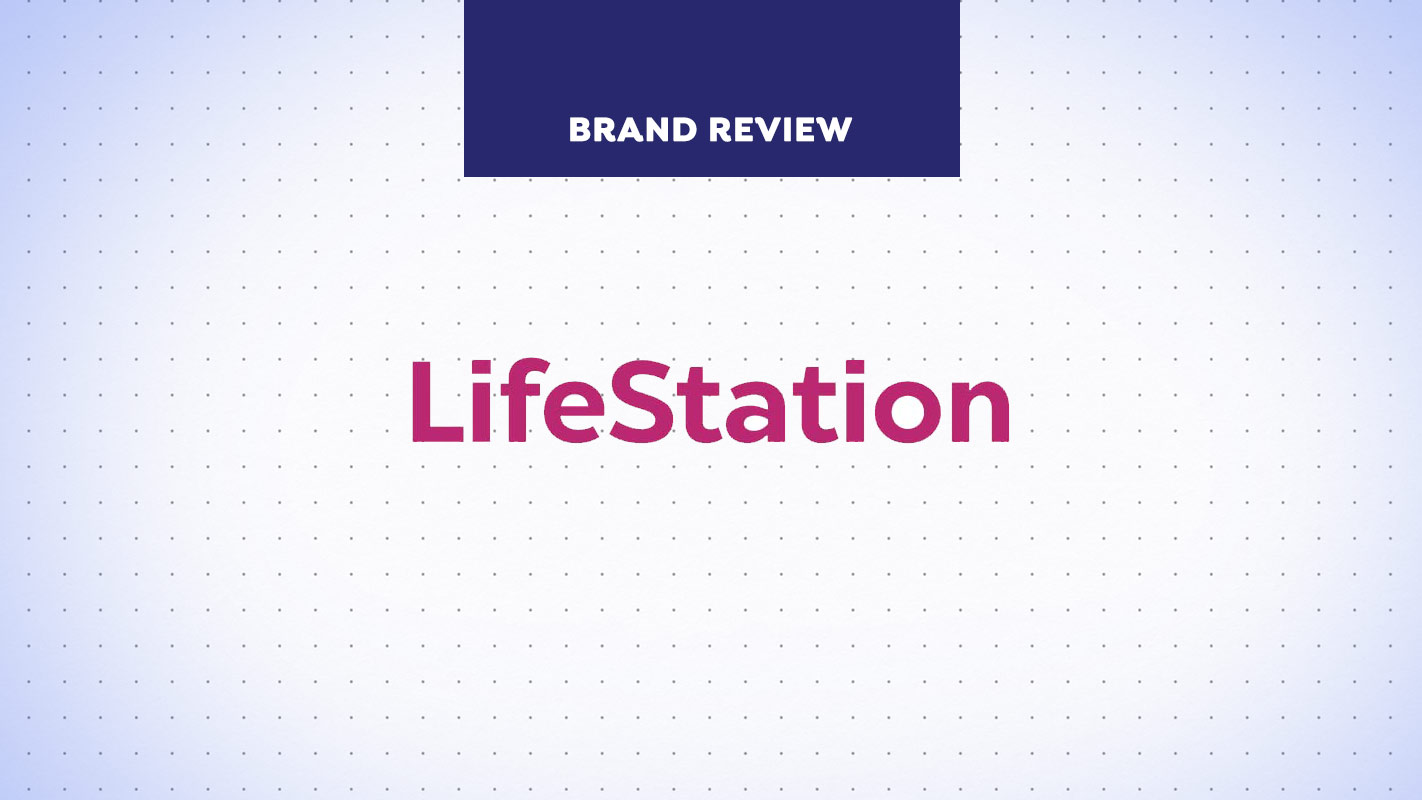
LifeStation Review
-
Overall Rating:4/5
-
Products & Services:3/5
-
Cost:5/5
-
Ease of Use:4/5
-
Customer Support & Reviews:4/5
LifeStation is an excellent option for seniors and caregivers who are looking for affordable medical alert systems. Though LifeStation doesn’t offer all the bells and whistles, such as activity tracking, it boasts an excellent, proprietary monitoring service. Customers can choose from three product options for at-home and on-the-go use, and you’ll never have to worry about hidden fees for equipment or activation. LifeStation will keep you safe while also keeping loved ones in the loop through GPS tracking.
Find What You Need
Products & Services
Mobile LTE Medical Alert

- Built-in fall detection sensor (add-on)
- Uses AT&T nationwide 4G LTE network for cellular communication
- GPS & WiFi location services
- Test button
- Waterproof help button
- System test voice prompts
- Works with Amazon Alexa
- Charged battery lasts five days
LifeStation’s Mobile Medical Alert System is an affordable way to access emergency help wherever you go. The Mobile system includes a lightweight neck pendant that only weighs 2.5 ounces, so it’s suitable for all seniors.
The emergency button neck pendant uses AT&T’s nationwide 4G LTE network to connect to emergency services almost anywhere in the U.S. The system also has built-in GPS and WiFi location services to position the user and send help faster.
With the Mobile Alert system, all you need to do is make sure your pendant is charged whenever you leave home. After a full charge, the battery will last up to five days, so you don’t need to worry about it for nearly a week. The help button is also waterproof, so you can use it indoors and while you’re showering or bathing.
With LifeStation’s extra Find my Loved One app, the Mobile Medical Alert could be the best option for seniors who live alone and need the added security.
The Mobile Medical Alert also integrates with the LifeStation Alexa skill. Once you have the mobile system set up, loved ones can ask any Alexa device to locate the user. For example, they would say, “Alexa, locate mom” to get a current GPS location
At Home Medical Alert System

- Built-in fall detection sensor (add-on)
- Up to 500 ft. range
- Waterproof help button
- Loud speaker built into base station
The LifeStation At Home Medical Alert System is the most cost-effective option in the entire product line. Starting at $21.95 per month, you’ll have secure protection throughout most of the home.
The At-Home System comes with a small base station that connects over a landline and your option of a wrist or neck pendant help button. You can choose a help button for an additional cost that has a built-in fall detection sensor, so help is on the way as soon as there’s been a fall.
With any option you choose, your help button is waterproof to ensure you’ll stay protected even in the shower or tub where accidents tend to happen the most. The At Home System offers up to 500 ft. of protection, standard for a small home.
The At-Home System uses a powerful speaker that communicates out of the base station, allowing you to hear it from anywhere in your home. It also includes a sensitive microphone to let the LifeStation specialists know what’s happening and what type of help you need.
In Home No Landline Medical Alert System

- Built-in fall detection sensor (add-on)
- Up to 500 ft. range
- Waterproof help button
- Loud speaker built into base station
If you need at-home support but don’t have a landline, the No Landline Medical Alert System is the perfect fit. Though it’s slightly more expensive than the landline option, it also offers a broader range of protection.
Like LifeStation’s other products, you can choose to include fall detection with the No Landline System. You’ll also receive a waterproof help button in the form of a wrist or neck pendant.
The only difference with the No Landline System is that it uses the AT&T 4G LTE network to connect to emergency responders, which means you’ll have up to 600 ft. of range from the help button to your base system as you’re moving around your home.
The No Landline System is especially beneficial because it works even if the power goes out. The system has a built-in 24-hour back-up battery so you can reach out to help no matter what.
Additional Features and Services
While each LifeStation system is designed for basic in-home or on-the-go needs, several add-on features are offered to help you customize your experience.
Every system offers the opportunity to include fall detection. If you opt for this feature, you’ll receive a specific neck pendant help button that provides for built-in fall detection technology. Any time there’s a fall, the system can detect it and automatically connect to LifeStation’s responders.
You can also pay for an additional lockbox. The lock box is a simple way to ensure you get help as quickly as possible. If emergency personnel arrive at your home and are unable to open the door, LifeStation responders can provide the lock box code where you can put a door key for easy access.
One of the best add-on features that LifeStation offers is the Find My Loved One app. The app is available as a premium add-on for users with the Mobile Alert System. Since the mobile system is for users who are more on the go, the app allows caregivers and loved ones to quickly find the user’s location. To use Find My Loved One, all you need to do is send a text to a dedicated number, and it’ll bring up a web-based map with the user’s exact GPS location.
LifeStation also offers a unique service in the form of Uber transportation. Through a partnership with Uber Health, users can request free, senior-friendly rides to and from medical appointments.
LifeStation does not offer professional installation services, though all its products are easy to plug in and use immediately. The only product where you may need assistance is the At Home landline system, though the user manual will guide you through self-installation.
LifeStation Cost
LifeStation offers its products at prices slightly lower than the industry average. It does so by offering simple products with limited add-on options and significant cost savings for customers.
The cheapest product is the At Home System that connects through a landline. Your plan can start as low as $21.95 per month if you pay annually, though the cost will be slightly more if you choose to pay quarterly or monthly. The same tiered pricing applies to the Mobile Alert and No Landline System, which start at $37.95 and $30.95, respectively.
One of the most significant benefits of LifeStation is that there are no extra upfront fees. Most companies require equipment activation or shipping cost, but these don’t exist with LifeStation. The only additional fees come when you choose add-ons like fall detection.
Additional fees:
Customers pay additional fees for add-ons to help make their systems as comprehensive as possible. Add-on pricing includes the following:
- Fall Detection: Additional $5 per month
- Find My Loved One: Free with Mobile LTE Alert System
- Lock Box: $2.99 per month
| Mobile LTE | At Home System | No Landline System | |
|---|---|---|---|
| Cost | Optional Add-Ons | Optional Add-Ons | Optional Add-Ons |
| Extra Fees | Yes | Yes | Yes |
| Fall Detection | Yes | Yes | Yes |
| Two-Way Communication | Yes | Yes | Yes |
| On-the-Go Use | Yes | No | No |
Savings Opportunities
LifeStation doesn’t always offer exclusive deals for customers, though it aims to help keep costs low for everyone. Occasionally, there may be a seasonal deal online where you can get discounts through a coupon code. We recommend checking the website before making your purchase.
Every system comes with a 30-day money-back guarantee, so you can return your device and cancel service for a full refund during that period. Furthermore, LifeStation doesn’t require contracts allowing you to cancel your service anytime without a fee.
LifeStation also helps keep costs low by waiving shipping, equipment, and activation fees that most other medical alert companies include.
Monitoring and Customer Support
It’s important to note that customer service and monitoring are critical when choosing a medical alert company to use. To help you narrow down which medical alert service is right for you, we have read the reviews and researched how GreatCall serves its technical support to get straight to the facts.
Monitoring and Technical Support
LifeStation uses proprietary monitoring centers in New Jersey and Texas, staffed with fully certified specialists. The monitoring centers operate 24/7 and are CSAA five diamond-certified, TMA awarded, and UL listed.
You can expect specialists to answer an emergency call within 20 seconds. Though we’ve found other medical alert companies with faster response times, LifeStation is still considered a highly reliable monitoring service.
One of the aspects that sets LifeStation apart from the competition is its dedicated specialists. Should LifeStation specialists need to call in emergency responders, they’ll stay on the line with the user until help has arrived. This simple touch goes above and beyond to make sure the users’ mental well-being is taken care of and their physical well-being.
Because LifeStation doesn’t offer professional installation, customers need to be able to reach technical support. Luckily, LifeStation’s customer support offices operate 24/7, and you can contact them quickly over the phone.
Customer Reviews
When choosing the best medical alert system, it’s helpful to know what other customers think of its services. We read through online reviews on Consumer Affairs and the Better Business Bureau to determine where LifeStation stands with its current customers.
Overall, customers usually rate LifeStation around four stars for its budget-friendly pricing and reliable, efficient emergency monitoring.
Some of the negative reviews mentioned that setup was complicated for some seniors to do on their own, especially since LifeStation doesn’t offer professional installation.
Since LifeStation bases pricing on a monthly, quarterly, and annual basis, there were some billing discrepancies that customers mentioned. However, LifeStation customer service representatives were usually quick to fix mistakes.
Company Background
LifeStation started from humble beginnings and has since grown to be one of the country’s largest medical alert companies. LifeStation’s expansion can is credited to its dedication to seniors and caregivers.
From the company’s beginnings, it’s always taken a long-term view of seniors’ needs to provide products that enable long-term use. The company is family-owned and has more than 40 years of experience in the industry.
It’s clear that LifeStation also places loved ones and caregivers front and center when it comes to product development. Through the LifeStation Alexa Skill and Find My Loved One app, loved ones can stay connected at little to no additional cost.
LifeStation also offers partnership opportunities with leading organizations like Aetna, Johns Hopkins, and the American Legion to provide company-wide services.
The Bottom Line
LifeStation offers simple solutions for seniors and their loved ones and caregivers. Through three simple product offerings, you can count on at-home or on-the-go emergency protection. The company makes its monitoring service and regular customer support available 24/7 to get customers set up quickly and never question if there’ll be there in the event of an emergency. LifeStation is excellent for seniors of all ages who need added protection wherever they go.
The information featured on this page is based on our best estimates of pricing, package details, contract stipulations, and service available at the time of writing. This is not a guarantee. All information is subject to change. Pricing will vary based on various factors, including, but not limited to the customer’s location. For the most accurate information, please ask your customer service representative. Clarify all fees and contract details before signing a contract or finalizing your purchase.

