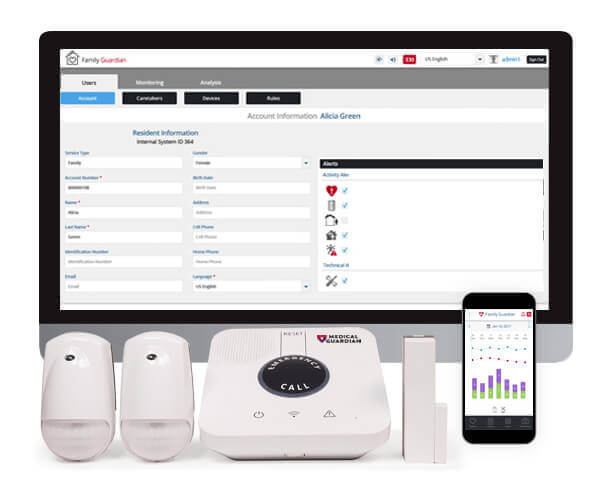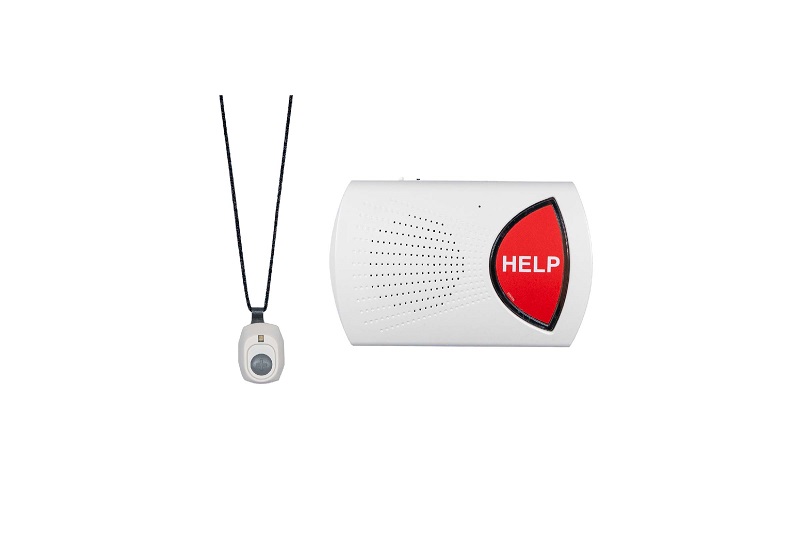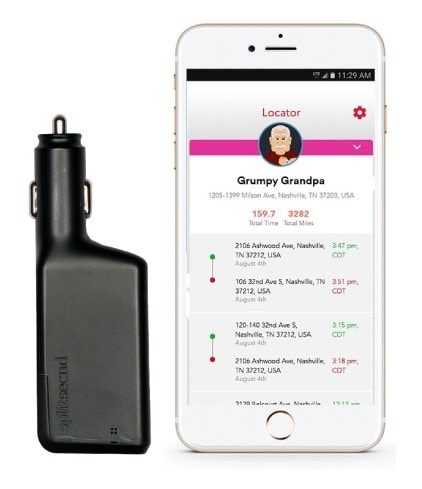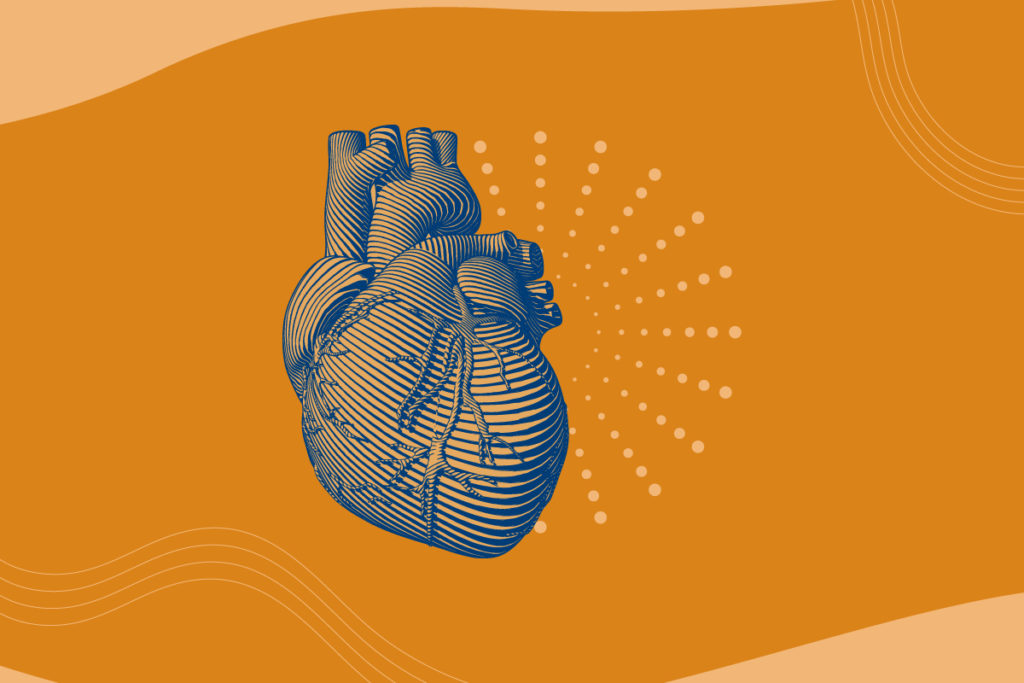
Some of the links on this page may link to our affiliates. Learn more about our ad policies.
Best Medical Alert Systems
Updated on: January 2023

Our Top Picks
Aloe Care Health

MobileHelp

Medical Guardian
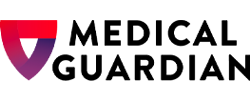
According to AARP, nearly 90% of seniors over 65 want to age in place, meaning fewer seniors are moving to retirement homes. While in the comfort of your own home, there are still ways you can gain similar care and attention to what a retirement home might offer.
With a medical alert system, you can reduce the stress about emergency assistance, especially if you’re at a higher risk of falls and other emergencies. The right system will effectively monitor your safety while connecting you to 24/7 emergency assistance and caregivers. It’s important to understand that not all medical alert systems are a good fit for every senior, so finding the best brand for your specific needs is critical.
Companies typically offer different financing options, such as paying for products upfront or renting equipment with a monthly fee. Financing options are incredibly beneficial for customers working with a budget, and it helps avoid costs for products you may not find useful. Every senior deserves independence and care, and a quality medical alert system will undoubtedly help you feel more safe and secure.
Top 5 Medical Alert Systems At a Glance
| Aloe Care Health | MobileHelp | Medical Guardian | LifeFone | Bay Alarm | |
|---|---|---|---|---|---|
 |
 |
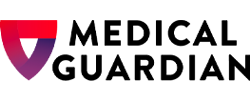 |
 |
 |
|
| Monthly Plans | Starting at $39.99 | Starting at $19.95 | Starting at $24.95 | Starting at $24.95 | Starting at $19.95 |
| Fall Detection Available | |||||
| Extra Fees | |||||
| GPS Tracking | |||||
| Caregiver App | |||||
| Free 30-day Trial | |||||
| See Pricing | See Pricing | See Pricing | Buy Now | Buy Now |
What Is The Best Medical Alert System?
Aloe Care is our top contender that specializes in a new generation of medical alert systems. Aloe Care’s products are innovative yet simple. Using smartphone connectivity, the company provides advanced technology to take caregiving to the next level. Aloe Care offers many smart options for adults and caregivers in need of an emergency alert system. Customers can also safely take advantage of Aloe Care’s latest contactless installation option, aligning with COVID-19 safety protocols to give you peace of mind.
There are many other brands alongside Aloe Care, with some highly competitive products offering the best safety and security. By examining customer reviews and conducting unbiased research, we found the leading brands that offer some of the best medical alert systems on the market.
Aloe Care Health

For the best in innovative technology, Aloe Care is an excellent option for older adults seeking accessible emergency care. The company is new on the scene and very passionate about their mission of providing better ways to give and receive care.
Aloe Care’s products are ideal during COVID-19 and distanced caregiving, as it offers 24/7 intuitive and advanced solutions for caregivers to communicate and care for elders.
There are many smart features in Aloe Care’s line of products, including a Smart Hub for seamless communication, smart sensors to detect falls and environmental safety, a family app, and a professional emergency response team.
Pros & Cons of Aloe Care Health
Pros
-
First Digital Assistant
-
Added COVID-19 Safety Protocols
-
WiFi optional with 4F LTE connection
-
Advanced technology included in both plans
Cons
-
Less accessible for individuals who don’t own an iPhone or Android device
-
Currently only supports 1 Smart Hub per home
-
Difficult to find customer reviews since it’s a new company
Aloe Care Health Products
Aloe Care Essential
The Aloe Care Essentials package includes the Unlimited 4G Smart Hub and a wearable Care Button. The single Smart Hub can be placed in any convenient area in the home and offers voice-activated communication and 24/7 professional emergency response. It also comes with built-in motion, air quality, and temperature sensors. The Care Button provides emergency assistance wherever you are, with the ability to wear as a water-resistant necklace or armband.
The app for iPhone and Android is always included, and it helps all caregivers stay connected, communicate and get real-time updates.
In addition to these essential products, customers also receive a motion-activated night light to safely access the Smart Hub or Care Button in case of an emergency while it’s dark.
The Essentials package starts at $99.99, and the subscription plan is $39.99 per month. There aren’t many customer reviews just yet for the new company, but this is an excellent plan for elders who live in small to average-sized homes and for caregivers who want to stay connected while social distancing.
Aloe Care Total Package
The Total Care package with Aloe Care offers all of the features that the Aloe Care Essentials package provides, along with extra sensors and emergency detection. Customers can take advantage of the Smart Hub with voice-activated access to the 24/7 professional emergency response team and built-in sensors for motion and environment detections, while also having two extra motion sensors for additional home coverage.
Aloe Care also includes automatic in-home fall detection by using radio-frequency sensor technology. The technology can map a 12- by 16-foot environment and detect a fall. The Fall Sensor will communicate events to the Smart Hub via WiFi to notify caregivers through the Aloe Care mobile app.
The Total Care package starts at $349.99, and the monthly subscription plan is $59.99 per month. This plan is an excellent option for elders who are prone to falls and can benefit from the extra sensors.
MobileHelp

MobileHelp is a top contender in the medical alert system industry, offering affordable options and a wide selection of products. The company is most known for its emergency GPS tracking, which allows quick assistance and a great solution for seniors with Alzheimer’s and dementia. They also have systems for seniors with active lifestyles, and many add ons to customize your system.
MobileHelp offers a standard base unit and emergency button, and customers can also benefit from automatic fall detection and a free lockbox for emergency responders. MobileHelp products are reliable and easy to use while offering caregiver access through the MobileHelp app.
Pros & Cons of MobileHealth
Pros
-
Multitude of products to suit many lifestyles and needs
-
Top-rated GPS tracking
-
Free installation and 30-day trial
-
Free equipment and other features with a service plan
-
Reduced rates for annual, semi-annual, and quarterly monitoring plans
Cons
-
No warranties past the trial period
-
Cellular connection is with AT&T and not available everywhere at all times
MobileHelp Products
MobileHelp Classic
The MobileHelp Classic package includes an in-home base unit powered by cellular connection, two waterproof help buttons, remote activation with a 1,400-foot range and 24/7 US-based emergency monitoring.
The Classic package is a great option for anyone on a budget and looking to take advantage of an accessible in-home help button. Monitoring fees start at $19.95 per month with no long term contracts. Customers love the option for a necklace or bracelet button and find the devices helpful with excellent customer care access.
MobileHelp Touch
The MobileHelp Touch package provides access to 24/7 emergency response with more advanced technology. This package comes with an eight-inch touchscreen in-home base unit that includes medication reminders ($5 add-on), a picture gallery for decorative use and brain-power games. A mobile unit and two waterproof help buttons are also included in this package for help wherever you need it. Monitoring costs start at $49.95 per month with a six or 12-month contract.
The MobileHelp touch is a great option if you want to take advantage of the touch screen base unit and its features. Even customers with limited tech experience say that it’s easy to set up the system and use it within your home.
MobileHelp Solo
MobileHelp Solo is an excellent package for active seniors seeking emergency assistance on the go. The system comes with a mobile unit and one waterproof help button, so you always have access to 24/7 emergency care wherever you are. This package starts at $37.95 per month, and single customers have found it useful to offer security as well as independence.
MobileHelp Duo
The MobileHelp Duo package includes an in-home base unit, mobile unit, and a waterproof button. This package is great for customers who want access to emergency assistance inside and outside of the home. Costs start at $41.95 per month, and customers agree that support is very responsive.
MobileHelp Wired Home
MobileHelp Wired Home is the package for those customers who use a landline instead of a cellular connection. With a wearable help button and home base station, you can feel safe in and around your home with a 1,300-foot coverage area. Costs start at $24.95 per month, and customers appreciate the option for a landline enabled device while competing companies tend to eliminate this option.
Medical Guardian

Medical alert systems through Medical Guardian provide options for in your home and on the go. The company offers simple packages that make sense for a variety of needs, providing peace-of-mind for individuals whenever needed.
Features such as fall alerts with the all-in-one system provide consistency and inclusivity that some competitors may not offer. With Medical Guardian, you can find some of the best in-home, mobile and landline options and excellent coverage with low monitoring fees.
Pros & Cons of Medical Guardian
Pros
-
Several packages for active and home use
-
Cellular and landline monitoring options
-
High tech products including GPS tracking
Cons
-
Higher costs compared to some competitors
-
No fall detection on the smartwatch
Medical Guardian Products
Classic Guardian
The Classic Guardian package is an at-home landline alert system starting at $24.95 per month. The system includes a base station and help button that you can wear as a necklace or bracelet. It’s a simple plan for customers who just need the basics and a guaranteed 1,300-foot range. Seniors who only have a landline appreciate the connectivity that doesn’t require a cellular plan.
Home Guardian
The Home Guardian package includes three help buttons (two bracelets and one necklace), and a higher quality base station. The Home Guardian is great for seniors who need more protection at home and want to utilize a fast cellular connection. Compared with the Classic Guardian, this unit only offers a 600-foot range, so it may be more appropriate for smaller homes. This at-home cellular alert system starts at $34.95 per month, and customers enjoy the quick response times through cellular connection.
Mobile Guardian
The Mobile Guardian package is a cellular mobile alert system starting at $49.95 per month. Like the Active Guardian package that includes unlimited mobile range, the Mobile Guardian also consists of a help button (necklace or bracelet) for added home protection with a 350-foot range. Customers who are active but want extra protection for their living space are happy that this option exists, rather than having to purchase an additional product.
Active Guardian
The Active Guardian package is the most popular and highest rated Medical Guardian product. You get a virtually unlimited range with AT&T cellular monitoring, the most extended battery life for mobile alert systems, GPS tracking and two-way-walk features. This system starts at $44.95 per month, and customers agree that an unlimited range is very convenient for more active lifestyles.
Family Guardian
The family guardian package is a family plan alert system starting at $79.95 per month. This plan offers a ton of features for your whole family, including in-home safety sensors with alerts to the Family Guardian app, two-way communication tools, and a 1,300-foot range. It’s a good option for higher risk seniors who would benefit from added protection. Customers have expressed that this plan may be the most expensive, but it does offer more peace-of-mind.
Freedom Guardian
The Freedom Guardian package is a smartwatch alert system that features style and safety all in one. It’s a high tech option for seniors who want a discreet design that’s super functional. Athletic customers especially enjoy this product since it offers additional activity tracking. The smartwatch costs $179.95 while monitoring starts at $44.95.
Mini Guardian
The Mini Guardian package is a cellular mobile alert system starting at $39.95 per month. This newer option is for those who want coverage on the go without a bulky device. The device is half the width of traditional devices, so it’s lightweight and discreet. Customers who don’t like sporting a visible medical alert accessory will enjoy this new product.
LifeFone

LifeFone has remained a top medical alert competitor for almost 50 years, and the company has adapted to the latest technology. The company offers competitive pricing and 24/7 services, while also providing additional features like optional fall detection with every package, GPS, medication reminders, check-in services, and environmental safety detectors.
The LifeFone apps include mobile alerts for individuals who would rather access help through the phone rather than a button. There is also a Family Guard app to configure family tracking and monitoring. You can find a package to connect to your landline or through cellular connection as well as products to fit your lifestyle and caregiving needs.
Pros & Cons of LifeFone
Pros
-
Longest-lasting battery life with battery monitoring
-
Many add-ons to customize your system
-
30-day trial period
-
Reduced costs for quarterly and annual plans
Cons
-
Fall detection is not included in packages
-
The multitude of packages and add-ons may be confusing to some customers
LifeFone Products
At-Home (Cellular or Landline)
LifeFone offers an At-Home medical alert system that requires a landline, and another that uses a cellular connection rather than a landline. Both packages include a 1,300-foot signal range, two-way communication base unit with a 32-hour backup battery, battery monitoring from the call center, and a waterproof help button.
Seniors who stay at home feel extra relief with battery monitoring and optional fall detection. The landline package starts at $24.95 per month with an annual plan, and the cellular package begins at $30.95 per month with a yearly plan.
At-Home & On-The-Go GPS
The At-Home & On-The-Go GPS package has you covered in and out of the home. The mobile system doesn’t require a landline and includes the At-Home package features with an added wearable mobile device. This is great for active seniors, and customers say that the 24/7 customer service on the go makes them feel more secure. Costs start at $36.95 for this package.
At-Home & On-The-Go GPS, Voice In Necklace
The At-Home & On-The-Go GPS with Voice In Necklace gives you the mobility of the At-Home and On-The-Go package, with more accessibility. The voice-in necklace includes a lightweight waterproof pendant with GPS, WiFi connectivity, AT&T or Verizon network connection, and 30-day battery life. It’s a favorite among active customers and starts at $39.95 per month.
Bay Alarm

Bay Alarm offers exceptional customer service, affordability, and reliability. The company has consistently high ratings from customer reviews. With Bay Alarm, you receive 24/7 cellular and landline monitoring, in-home and mobile options, fall detection, GPS tracking, and no contracts.
The company also offers plans and packages to benefit a customer’s unique needs by considering their home size, cellular access, and mobility. You can also “Bundle & Save” by customizing your system with the product selections you need. Bay Alarm is the perfect medical alert solution for customers looking for great value.
Pros & Cons of Bay Alarm
Pros
-
No contracts
-
Top-rated customer service
-
Cellular and landline options
-
In-Car crash detection feature
Cons
-
No fall detection or sensors included in In-Home packages
Bay Alarm Products
Standard Protection
The Standard Protection package with Bay Alarm includes a single pendant help button and an in-home base unit. This is a simple package for those customers who just need the basics and may live in an apartment or smaller home. The package starts at $19.95 per month, and customers say it’s a great standard plan to begin with if you’ve never used a medical alert before.
Preferred Protection
The Preferred Protection package is another in-home system that includes a pendant help button and two wall buttons with the base unit. Preferred Protection is a beneficial option for seniors who have higher risks of falls and other emergencies, thus benefiting from a medical button in multiple rooms. Customers feel more protected with this package, and it starts at $24.95 per month.
Premium Protection
The Premium Protection package includes the features of the Preferred Protection plan, with two additional wall buttons. With four total wall buttons, this is an excellent solution for customers with large multi-level homes. The starting cost is $29.95, and customers agree that this is the best option for an in-home system that covers all the bases.
4G LTE GPS (Standard Preferred, and Premium)
The 4G LTE GPS packages offer on-the-go protection for active seniors. The plan is powered by AT&T’s LTE Network, and the one-time equipment purchase is $79. Unlike other medical alert systems that rent equipment, this one is yours to keep. The Standard protection plan includes one GPS device with 24/7 monitoring starting at $24.95 per month.
The Preferred plan includes one GPS device and caregiver tracking via the Caregiver Tracking app, starting at $29.95 per month for monitoring. The Premium plan includes one GPS device, caregiver tracking, and automatic fall detection, starting at $39.95 per month for monitoring.
In-Car Medical Alert
The In-Car Medical Alert package is for customers who want protection while on the road. Seniors and loved ones who want to reduce risk behind the wheel appreciate this package for quick response time and added protection. It includes automatic crash detection and the In-Car Caregiver App for assistance on the road. Costs start at $29.95, and the product can be added to In-Home packages as well.
GreatCall

GreatCall specializes in portability by offering smartphones and mobile devices specifically designed for medical alerts. The company has taken the accessibility and design of the iPhone, flip phones, pager, and digital watch devices to create options for active seniors.
Seniors who want wearable medical alert systems should take advantage of these products and features that include a touch screen app, emergency calling, GPS tracking, 4G LTE connectivity, health monitoring, voice typing and more. Health and Safety packages also offer brain games, urgent care, GreatCall Link, and a Personal Operator. Though packages include a variety of options, specific add-ons vary with the Basic, Preferred, and Ultimate plans.
Pros & Cons of GreatCall
Pros
-
High-end portable options for active seniors
-
Wearable products that won’t fall or get lost easily
-
Personal Operator with the Ultimate plan
-
30-day money-back guarantee
Cons
-
Products specific to portable devices, so there’s no home base unit
-
Uses cellular plans that can be costly
-
Equipment charges and activation fees
-
Some devices require smartphone and Verizon network access
GreatCall Products
In-Car Medical Jitterbug Smart2
The Jitterbug Smart2 is GreatCall’s smartphone designed device, offering touch screen capabilities and an urgent response app. The 5.5-inch screen presents large icons, simplified menu options, large text, long battery life, voice typing, camera, internet access, video chat, and cellular service.
Customers find the smartphone very user-friendly, and costs start at $249.99 for equipment, $19.99 per month for monitoring plans, $20 for unlimited talk and text, and $40 for unlimited plus data.
Jitterbug Flip
The Jitterbug Flip is great for customers who don’t want to use a smartphone and prefer the simplicity of a flip phone. The cell phone with enlarged buttons is easy to use and includes an emergency button, voice dial and a magnifier with a flashlight. Customers like how compact the device is. Costs start at $99.99 for the equipment, $19.99 per month for monitoring plans, and $20 for unlimited text and talk.
Lively Mobile Plus
The Lively Movie Plus plan resembles a pager, and it’s designed for customers who just want the features of traditional mobile medical monitoring devices. Like other mobile medical devices, it’s a simple way for active seniors to have access to care with two-way talk, optional fall detection, GPS tracking and 4G LTE integration. Costs start at $49.99 for equipment and 24.00 per month for monitoring plans.
Lively Wearable
Lively Wearable functions similar to an Apple Watch by connecting to your smartphone and creating an emergency response device. A smartphone with cellular service compatibility is required, but customers still find this product extremely useful when exercising and on the go.
Fall detection is included when you purchase the Preferred plan, and the device is water-resistant. As an added bonus, the latest version tracks your health and fitness. Costs start at $49.99 for equipment and $24.99 per month for monitoring plans.
Lifestation
Medical alert systems through LifeStation provide At Home and On The Go options for seniors with landlines and cellular coverage. Simple options make it easy for customers to compare services. Medical Alert offers the following basic and add-on features for all systems:
- Base station
- Waterproof pendants
- Mobile medical alert
- GPS tracking with WiFi connectivity
- Voice activation
- Battery monitoring
- Fall detection
All customers receive 24/7 customer service and the fastest emergency response time in the industry. If you’re unhappy with your service, there’s also a 30-day money-back guarantee.
Pros & Cons of Lifestation
Pros
-
Family-owned for 40 years
-
Fastest response time in the industry
-
30-day money-back guarantee
Cons
-
In Home and Mobile packages sold separately
-
Fall detection not included
Lifestation Products
In Home
The In-Home packages include an option for landlines and another for cellular connectivity. Both include a 500-foot range base station and a lightweight and waterproof pendant emergency button. This is the most popular alert system with LifeStation, specifically with the landline connectivity. Costs start at $21.95 per month, and this package is excellent for seniors who spend most of their time at home.
On The Go
LifeStation’s On the Go package is perfect for active seniors. The mobile medical alert button with GPS is well-reviewed by customers, and the pendant is lightweight enough for comfortable wear. GPS and WiFi capability offer more accurate location services, and the system also comes with voice activation. To ensure you’re always protected, the device will notify you when it’s time to charge. Costs start at $37.95 per month.
Philips Lifeline
Philips Lifeline medical alert systems help you and your loved ones continuously stay on top of your health and safety. Customers receive quick response times and reliability as well as free equipment. You can also enjoy no contracts, which makes the service more flexible. Across products, Philips offers the following features:
- GPS tracking
- Fall detection
- In-home and mobile monitoring
- Cellular and landline connectivity
- Lockbox add-ons
- Medication dispenser add-ons
Philips is great for seniors with different needs, especially if you may be at a higher risk for falls.
Pros & Cons of Philips Lifeline
Pros
-
Well known and reputable brand
-
Landline and cellular options
-
Long battery life
Cons
-
Technology and devices appear old-fashioned
-
Range of devices isn’t specified
Philips Lifeline Products
Homesafe Standard
Philips offers cellular and landline packages with the HomeSafe Standard plan. The package includes a base station with a speaker and a waterproof button that you can wear around your wrist or neck. The Standard package is great for homebound seniors, and customers express that the devices are reliable and easy to use. Costs start at $29.95 per month for landline and $43.95 for cellular.
Homesafe with Autoalert
If you choose the HomeSafe package, you can also get added fall detection through the AutoAlert plan. The AutoAlert fall detection system connects to the base station, and the buttons on devices have a three-day charge while the base system has a 30-hour backup battery. Customers feel more at ease and protected with AutoAlert, and the 95% success rate of detection certainly offers peace of mind. Costs start at $44.95 for landline and $58.95 for cellular.
GOSAFE 2
The GoSafe 2 mobile unit offers active seniors a portable system for when you’re on the go. The system uses an AT&T signal, GPS tracking, 72-hour battery, waterproof design, and also includes fall detection. Customers appreciate the all-in-one design for communication and access, and costs start at $99.95 for equipment and $49.95 per month with fall detection.
Alert 1
Alert1 offers flexible service plans for customers to find the right medical alert system to fit their needs. The company offers transparent pricing, no long term contracts, and a 30-day money-back guarantee. You’ll find features including landline and cellular connectivity, pendant emergency buttons, fall detection, two-way-talk, GPS tracking, WiFi, and support in 190 different languages. This allows clear communication and emergency assistance for any individual.
Pros & Cons of Alert1
Pros
-
Free 30-day trial
-
Customer Support offered in 190 different languages
-
No long term contracts
-
Reduced costs with quarterly and annual plans
Cons
-
Cellular networks may not always be accessible
-
Higher costs compared to some competitors
Alert1 Products
Home Medical Alert
The Home medical alert system with Alert1 is a traditional at-home system that uses a landline, VOIP, or DSL. It includes a 600-foot range base station and pendant with an emergency button. The button is compatible with pacemakers. Customers find the products easy to set up, and costs start at $28.95 per month.
Home Fall Detection
The Home Fall Detection package helps detect falls without the assistance of a landline. This package offers the same benefits of the Home Medical Alert system, including fall detection for seniors who want the added protection. Costs start at $39.95 per month, and customers appreciate the automated fall detection for extra peace of mind.
ON-THE-GO Mobile Medical Alert (Kelsi and Kelsi PRO)
The On-The-Go Mobile Medical Alert package starts with Kelsi, the mobile unit that utilizes a two-way-talk pendant and AT&T or Verizon cellular coverage. The Kelsi lets you take an alert system anywhere you go, which is perfect for active Seniors. Even more beneficial is the Kelsi Pro package, which offers added GPS tracking, WiFi, and automatically detects falls inside and outside the home. Customers who are active while also prone to falls find this extremely beneficial. Costs start at $45.95 per month and $55.95 with Kelsi Pro fall detection.
Mobile ON-THE-GO + Home Fall Detection
The Mobile On-The-Go + Home Fall Detection plan is the most comprehensive option Alert1 offers. No landline is required, and the 2-in-1 system provides safety and emergency response while you’re at home and on the go. Customers find this plan costly but beneficial for active seniors and those with Alzheimer’s or dementia. Costs start at $61.95 per month.
Medical Care Alert
Medical Care Alert specializes in medical alert systems while you’re at home or away. One unique feature that the company provides is yard coverage, offering an extensive range for customers who spend a lot of time in the yard or gardening. You’ll find traditional home alert features with optional fall detection and mobile options that connect to GPS, WiFi, 4G LTE, and an app. Medical Care Alert provides excellent solutions for seniors with an active lifestyle.
Pros & Cons of Medical Care Alert
Pros
-
Yard coverage
-
Competitive pricing
-
Landline and cellular connectivity
Cons
-
Emergency operators only speak English and Spanish
Medical Care Alert Products
Home
The Home package with Medical Care Alert provides coverage for your entire home. It includes a two-way speakerphone, landline or cellular connectivity, and the option for fall detection. Customers enjoy thorough protection throughout their home with pendant and bracelet emergency buttons. Costs start at $27.95 per month.
Home & Yard
The Home & Yard package offers an extended range to provide safe coverage throughout your home and yard. You can speak directly into the two-way voice pendant to speak with emergency responders and access your emergency alert within a 600-foot range. The pendant is waterproof, which makes it perfect for outdoor use. It’s great for customers who are hard of hearing and for those who garden and spend a lot of time outside. Costs start at $32.04 per month, and customers love the mobility and range of the products.
Home & Away
The Home & Away package is excellent for seniors who are on the go. You receive a GPS medical alert system that connects to WiFi and 4G LTE, an app to track location, and the option for fall detection. Customers who don’t spend all of their time at home find numerous benefits with this option and three-day battery life. Costs start at $36.62 per month.
How Medical Alerts Work
Medical alert systems are wearable devices that help keep vulnerable family members safe by providing easy access to the help they need. In case of an emergency such as a fall, all they need to do is press a button worn on their wrist as a bracelet or around their neck as a pendant. Some medical alert systems can even detect falls on their own so that a call goes out immediately and automatically.
The emergency call is routed to professional emergency dispatchers if the system is monitored, no matter the time of day. If it’s non-monitored, it will be routed to either 911 or a number that you choose ahead of time.
Monitored Medical Alerts
Monitored systems mean that your vulnerable family member has access to a team of professional emergency dispatchers 24/7. The professional will speak with your family member and determine the next steps that are needed. For instance, if they’ve fallen and suffered a severe injury, the responder will call an ambulance for immediate attention.
If they’re feeling ill or confused, the responder can contact a caregiver instead from a list of pre-programmed emergency contacts.
We’ve reviewed some of the most popular medical alert devices above, which include:
- Aloe Care
- MobileHelp
- Medical Guardian
- Bay Alarm
- Lifefone
- Phillips
- Lifestation
- Great Call
Non-Monitored Medical Alerts
Non-monitored medical alerts can be just as beneficial as monitored medical alert systems. Although your loved one’s call won’t go to a team of emergency dispatchers, they’ll still receive the help they need. Their call will be routed to 911 or to a number you specify.
Non-monitored alerts are an excellent choice for seniors who are still independent and only need their medical alert system for emergency purposes when they can’t physically reach a phone. It’s also a good choice for caregivers who prefer to answer all calls for help.
Non-monitored medical alert systems are also slightly more affordable because they don’t require a monthly fee for 24/7 monitoring.
Benefits Of Medical Alert System
Medical alert systems are essential for seniors who want to keep their independence while also ensuring their safety at home. According to the U.S. Centers for Disease Control and Prevention, falls are the leading cause of fatal injury among older adults. In 2015, this resulted in fall injury costs of $50 billion.
Even if a fall doesn’t lead to severe injury, the fear of falling can significantly affect a senior’s quality of life. They can become reluctant to perform activities they used to do or attend social engagements. If they continue to limit their physical activity, their balance and mobility will naturally decline.
A medical alert system can provide the peace of mind needed to continue with their daily life activities without the fear of falling. They know they’re able to access help whenever they need it quickly.
Who Should Use Medical Alert Systems?
It can be hard to determine when it’s time to invest in a medical alert system, especially if you need one for yourself or a loved one who wants to keep their independence. Here are a few guidelines.
Seniors recovering from surgery can benefit from medical alert systems, even if they’re highly independent. After a procedure, they may be taking new medications that they’re still adjusting to, causing dizziness or brain fog. This makes them more susceptible to falls.
Seniors with Alzheimer’s or dementia need monitored medical alert systems to have access to help whenever they need it. Symptoms of Alzheimer’s and dementia can become worse during the evening and last till late at night. During those times, they need to be able to access help when caregivers usually are asleep.
Active, independent seniors can also benefit from medical alert systems, especially if they’re beginning to experience an unsteady gait or frequent falls. In this case, they don’t need to suffer from the fear of falling, which can impede their daily life and social outings. A medical alert system will give them peace of mind. A medical alert offers easy access to help even when a phone or family member isn’t nearby.
Last but not least, family caregivers can benefit from investing in a medical alert system. Sometimes it’s not possible to be at a loved one’s side at every hour. A medical alert system provides the coverage needed so that if an emergency happens and you’re not there, help is still on the way.
How Much Do Medical Alert Systems Cost?
Medical alert systems typically have several different pricing structures that you’ll need to account for. They can be monthly, semi-annual, or annual. You’ll also need to consider one-time installation fees, monthly monitoring fees, and cancellation fees.
Setup Fees
Installation can be as high as $100 if a professional is required to come to your residence and set up the medical alert system. Professional installation may be recommended by the company instead of required, but make sure you’re not voiding any kind of warranties by opting to skip the fee and do it yourself.
If you don’t want to pay high installation fees, some systems are made for users to install them on their own. However, make sure the company has excellent customer support so that you can quickly get answers to your questions if you get stuck.
Monthly Fees
You’ll find that the average cost of medical alert systems is about $50 a month. They can range from as low as $30 a month and as high as $90 a month. These monthly fees can mean that the company you chose isn’t locking you into a contract, and you’re free to cancel at any time without additional charges. However, it’s important to read the fine print to make sure.
Guarantees And Cancellation
You must read the fine print once you find a company that you like. Many require you to sign contracts that lock you in for a number of months or years. If you need to end services early, you’ll be hit with early cancellation fees. Some contracts require you to prepay for a number of months and won’t give you your money back if you decide to cancel early.
If you’re doing business with a new company, make sure they offer 30-day money-back guarantees at a minimum, so you have time to try out the device and see if it’s a good fit for you.
Company Discounts
Make sure you compare and contrast several different companies to get the best discount that fit your budget. For instance, MobileHelp provides some of the most competitive pricing because they manufacture their own equipment. They also have generous deals such as 30-day risk-free trials, free cancellations, and free activations.
Medical Guardian provides an AARP discount along with two free medical help buttons and free spousal monitoring.
AARP Discounts
AARP offers generous 15% discounts for members on all monthly memberships. This discount usually applies to nearly all the major medical alert systems. It’s important to shop around because some companies offer better discounts than others when it comes to their base price.
Tax Deductions Or Home Insurance Discounts
Remember that you can save money through tax deductions and home insurance discounts as well. Today’s IRS tax law states that you can deduct “qualified, unreimbursed medical expenses” that add up to more than your adjusted gross income (AGI).
This usually applies to specific aspects of your medical alert system and not its entirety. For instance, you can deduct the cost of the installation for special medical equipment.
The tax deduction mainly includes any home modifications and renovations you make for a medical reason, such as widened doorways.
Does Medicare Or Medicaid Cover Medical Alert Systems?
Medicare isn’t able to cover the costs of a medical alert system. However, Medicaid provides coverage for any “Personal Emergency Response Services” (PERS). Medicaid offers grants and waivers that offset a portion of the monthly costs. Grants help support seniors living in nursing homes who want to move back home.
Home Community-Based Services (HCBS) waivers pay $25 to $75 a month for ongoing costs and can also provide a one-time reimbursement for any activation and installation costs.
How To Shop For Medical Alert Systems
When it’s time to shop for medical alert systems, you want to make the most informed choice by considering all your options. Consider your lifestyle or the lifestyle of your loved one and how a medical alert system can improve their life.
If you’re not ready to spend a lot now or your vulnerable family member is still independent, choose systems that offer base packages that allow you to add-on to them over time. As you’re shopping, consider the following options and features:
Monitored VS. Non-Monitored
When deciding between monitored vs. non-monitored systems, consider the level of independence you require. For instance, if the user can dial a phone on their own and only needs a medical device for emergencies when they can’t reach one, then a non-monitored device can save you money.
On the other hand, monitored devices give you the support of a 24/7 team of professional emergency dispatchers. This is for seniors who need additional monitoring and security or have trouble using phones daily. When considering a monitored alert system, always find companies with the fastest response times.
Home Or Mobile System
When it comes to home or mobile, you need to consider how much you or your vulnerable family member travels. A mobile system works no matter where you are, whether in a grocery store, church, or home. A home-based medical alert system requires a landline and can only work indoors within a specific range.
Fall Detection
Automated fall detection is especially useful if a senior has a history of falls and a higher risk of falling. These devices don’t depend on the senior to manually press the button. Instead, sensors can detect falls and send out an automatic alert.
Battery Life
You’ll find that home-based medical alert system devices can last for years without a charge. However, mobile medical alert systems need to be recharged every few days. If someone isn’t able to frequently recharge the device or your family member isn’t able to remember, it’s best to opt for a home system.
GPS Tracking
GPS tracking comes with all mobile medical alert devices. When the user presses the button, emergency dispatchers use the GPS location services determine their exact location no matter where they are. GPS tracking is highly conducive to active lifestyles.
Location tracking can also be beneficial for caregivers. Some companies have mobile apps that connect with on-the-go alert systems. By logging into the app, caregivers can view the seniors’ location. You may need this type of service if you care for someone with Alzheimer’s or dementia.
Caregiver Tracking
Tracking is an important feature for caregivers of independent seniors or seniors who are beginning to suffer from Alzheimer’s or dementia. Other than GPS tracking, some devices let you view the device diagnostics as well as device history.
For seniors who need medication assistance, caregiver tracking may also let you access their medication alerts remotely.
Water Resistance
Whether it’s a home or mobile device, water resistance is essential for any environment. Pendants or bracelets might be dropped in tubs or splattered with rain. Seniors also need to wear them when they’re in the shower, where they’re at the most risk of slipping and falling.
Add-On Accessories
You’ll also want to consider the add-on accessories a company has to offer to make your life as a caregiver or a vulnerable family member easier. These can be:
- Lockboxes so emergency responders can access the home during an emergency
- Medication dispensers that will send a signal when medication isn’t taken
- Additional neck or wrist buttons
- Wall buttons for easy access
Free Trials
Thirty-day free trials are important for any kind of service, even if you’re just paying for a base package. The trial period allows you to adjust to the system and see if it’s a good fit for you and your family. If you don’t like the service, you can return it at no charge.
Customer Service
Customer service is one of the most essential aspects of choosing a company to purchase a medical alert system. You need to be able to have your questions answered quickly and professionally when it comes to installation or troubleshooting problems.
If you choose a monitored system, you need to make sure that the company uses trained, professional emergency dispatchers. They should be able to speak with vulnerable family members who require help patiently.
How To Set Up a Medical Alert Device
You’ll find that most companies offer self-service kits because the installation is typically easy and straightforward. Whether you have a monitored or non-monitored device, unpack all of the components and make sure they’re all included.
If you’re using a home medical alert system, find a central, easy-accessible area of your home to install the base unit. Keep in mind that these units have a range of 350 to 1,500 square feet, so you may need to invest in a range extender if needed.
Next, unplug your phone line from the wall jack and plug it into the base unit– usually, the connection is marked “phone.” You’ll then take the supplied line and connect one end to the plug that’s marked “wall” or “line.” Connect the other end to the wall jack. You can skip this step if you have a cellular-connected device instead of a landline connection.
Lastly, plug in the AC transformer to power the system and follow the manual’s instructions for setup and activation. Activation typically entails pressing the necklace or bracelet “help” button and speaking with an operator to test it out.
Mobile medical alert systems are usually more straightforward. Locate a central location in your home as before and connect the AC transformer. You’ll need to wait a minute while it finds a cellular connection. Follow your manual to activate it and test it out. Mobile devices just need to charge at home, but you can take them with you on the go for as long as the battery allows.
You’ll want to consider paying extra for professional assistance if the company states that you’ll void your warranty by setting it up on your own. Don’t hesitate to contact customer service if you’re not able to make progress on the installation, or you don’t understand how it’s operated.
Conclusion
Although there may be some initial reluctance to use a medical alert device, both caregivers and seniors will find that these devices are capable of providing instant peace of mind and security. Seniors or vulnerable family members can continue with their active lifestyle at home without the fear of falling or experiencing danger without assistance.
Whether monitored or non-monitored, caregivers can feel assured that their family member is still safe even when it’s time to leave for the night. They can take care of themselves without guilt or worry. Plus, with mobile systems and improved GPS technology, these devices can give family members space and independence while also being able to check-in when necessary.