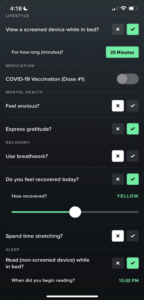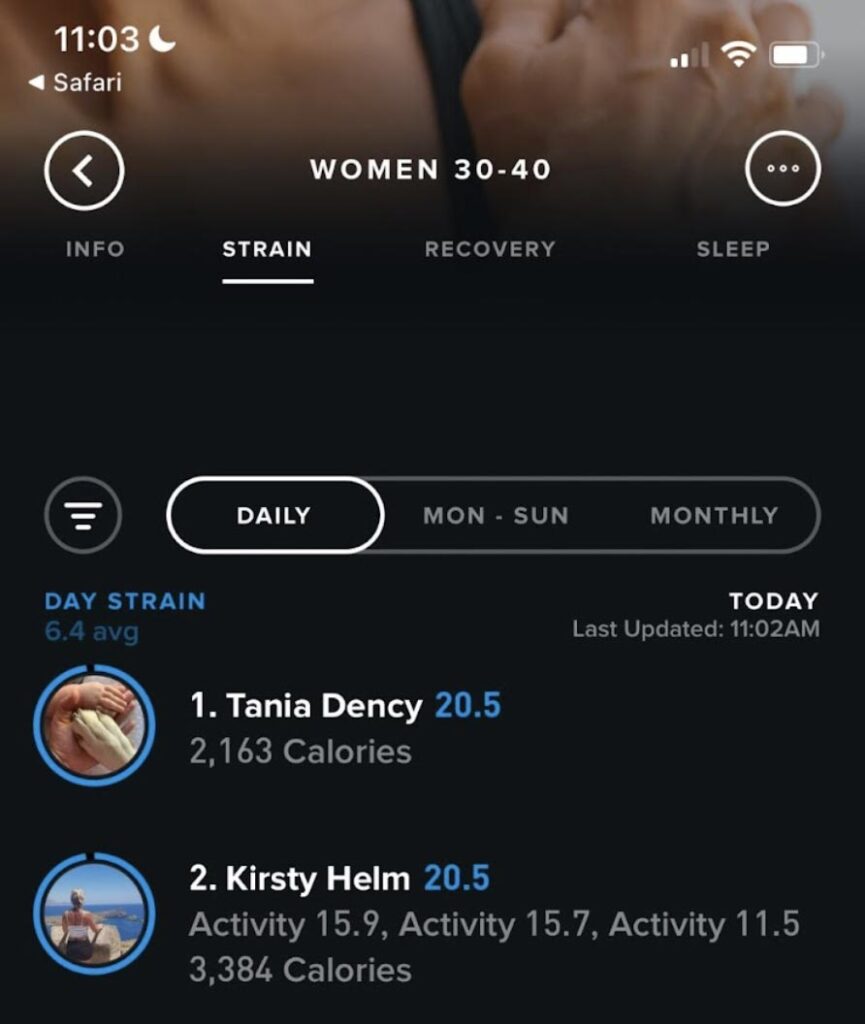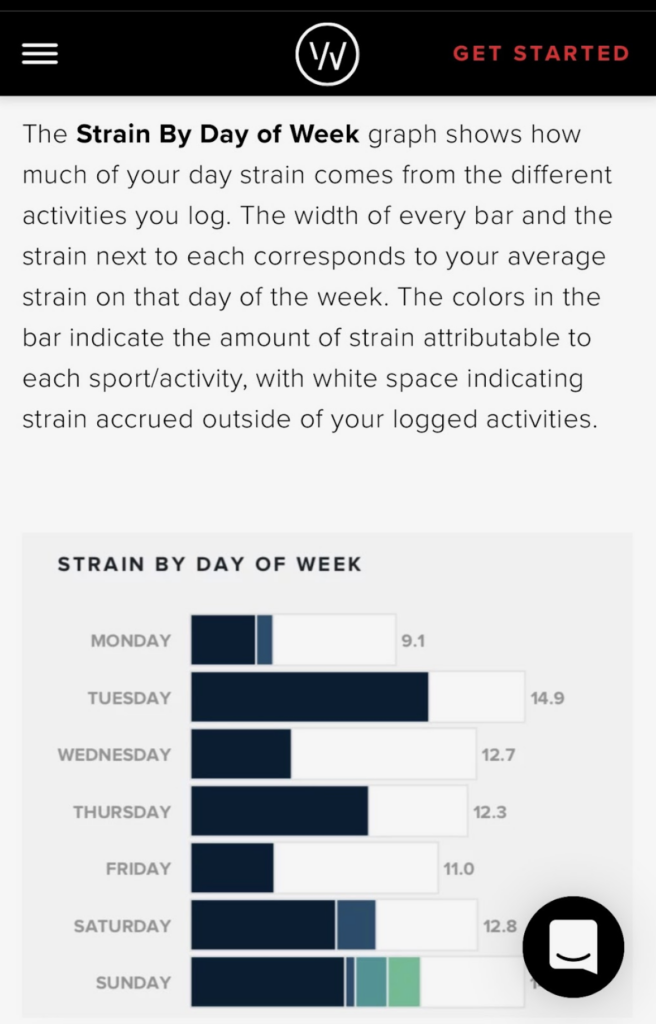Some of the links on this page may link to our affiliates. Learn more about our ad policies.
Whoop 4.0 Fitness Tracker Review

Whoop 4.0 Fitness Tracker
-
Overall Rating4.5/5
-
Durability5/5
-
Products & Services5/5
-
Cost3.5/5
-
Ease of Use3/5
Whoop is an American-made wearable technology company, (unlike Fitbit, Apple, and most other wearable fitness trackers on the market which are typically made in China and Vietnam). The Whoop 4.0 Fitness Tracker measures overall strain, recovery, and sleep, analyzes scientific data, and coaches you in overall holistic health and wellness. In this Whoop 4.0 review, we tested the overall experience, accuracy, and amount of information the product reports, in three key categories: workout, sleep tracking, and safety.
Workout
Accurate, but will auto-track daily living activities
Sleep Tracking
Superior tracking and most comfortable to wear
Safety
Doesn’t offer fall/crash detection
How We Tested It
I wore the Whoop for a week straight, checking in on the app, keeping track of daily habits and goals, as well as wearing it at the same time as my Apple Watch to compare the experience as well as data accuracy of the different technologies. And, I tested the Fitbit Charge 5 separately.
Find What You Need
Whoop 4.0 for Holistic Health
I believe the Whoop 4.0 is the most forward-thinking of all the fitness trackers I have used.
The Whoop is a great tool for athletes, and anyone, to find a holistic approach to a balanced and sustained quality of life. The latest, Whoop 4.0 was released in the fall of 2021 with several upgrades to the device: a sleeker design, multi-day battery (up to 5 days wear), “breakthrough technology” including haptic alerts for sleep coaching, and more advanced health metrics. Haptic alerts are “tactile feedback” from your devices, such as vibrations and buzzes specific to certain notifications.
Strain: The Problem of Overexertion
Historically, fitness brands in our culture have pushed the “harder, faster, stronger” mentality. For the general population, this causes burnout and injury. Other than mattress companies, traditional advertising by health and wellness brands has done everything but encourage sleep and recovery.
For years, I used trackers with my clients that focus purely on exertion. I stopped once I recognized that it was purely pushing exertion—miles, number of steps, and counting calories—as the baseline of success in health and fitness.
For those needing to be more active, it was a great tool to encourage more movement. And for those who are driven by competition, whether with a group or individually, tracking devices can be an extreme motivator that encourages extreme behavior, overexertion, and strain.
It is no secret that this training that focuses on strain and effort only leads to short careers among professional athletes if they have any career at all. However, over the past few years, many professional athletes I’ve spoken to have said there has been a recent shift to the importance of recovery and understanding how it correlates with performance.
The average population is just as guilty and in need of recovery. Basic mobility, flexibility, and rest, in addition to fitness, are key factors to longevity and quality of life. Being able to move well, and functionally is something that so many of us complain about as we age, yet neglect to do the simplest things to fix.
“Basic mobility, flexibility, and rest, in addition to fitness, are key factors to longevity and quality of life.”
I first heard of the Whoop several years ago, from my chiropractor, who is an advocate of recovery, both physically and mentally. He knew I was a trainer and gym owner with an extremely active lifestyle. Therefore, when I came to him with an injury, his first suggestion of treatment for me was always rest and recovery.
This is when I first began focusing on the importance of balancing the parasympathetic and sympathetic nervous systems. He recommended the Whoop, but I didn’t buy into it yet. As a driven businesswoman, I wanted my text and phone notifications immediately on my wrist. However, since the Whoop doesn’t have a “watch face” or give you notifications from your phone, I kept my Apple Watch.
After finally using the Whoop for the first time now, I’ve witnessed all its incredible capabilities. It’s more balanced and thorough with what it factors into a person’s health and well-being (rather than just focusing on steps or miles and other exertion factors, as some trackers do).
Overall Look and Feel
The Whoop Fitness Tracker doesn’t have a watch face at all, which is different from most wearables. It’s a simple band with a small plastic device. This can be a pro or a con, depending on preference.
If you want wide-ranging capabilities on your wrist, like getting notifications from your phone or using it as a watch, the Whoop is not for you.
However, if you prefer a more mindful way of life, without another screen to distract you, the Whoop is a win.
The sleeker design definitely makes a difference. Because there’s no “face” to read, it is smaller and more comfortable to wear. Even with the sleeker design, I still did find it a bit bulky. However, you have more options for how you wear your Whoop Fitness Tracker. The company also offers a line of intimates, leggings, compression tights, boxers, etc., which allow you to wear your 4.0 on other areas of your body. Shop Whoop Body
Another attribute of its design is that you can detach the battery, and charge it separately, while still wearing the device while you sleep. Although Apple Watch, Fitbit and other trackers include sleep tracking, you have to wear the entire watch while sleeping, meaning you can’t charge it at night.
Ease of Use
Device Set Up
I enjoyed the ease and thoroughness of the setup of the Whoop app. You have the option to integrate with Apple Health, through your iCloud. This is not currently an option through Fitbit or most other wearables).
App Personalization
The “Journal” is my favorite feature of the Whoop. It guides you through a series of questions, and personalization prompts to track your habits, in order to achieve goals that are right for you.
Pick and customize which habits you would like to track, choosing ones you don’t already do on a daily basis. This motivates you, creating accountability for new healthy routines. The categories are based on:
- Circadian Health
- Medication
- Mental Health
- Nutrition
- Recovery
- Reproductive Health
- Sleep
- Status (Such as caregiving, injured, nursing infant…)
- Supplements
I was fascinated by the choices in each category and how detailed they were.
The obvious ones were: stretching, meditating, taking your supplements. However, it goes as detailed as:
- minutes of time spent on a device while in bed (blue light exposure)
- use of CBD oils or supplements & mg
- Expressed gratitude
- Did you have a cat in the bedroom?
After choosing which you’d like to track, you’ll receive a reminder each morning to check off the ones you completed the day before, time spent, as well as correlating them with your mood, stress, and anxiety levels for that day. Personally, I appreciate how Whoop pushes you to deeper understanding of cause and effect that choices have on our state of being.
Key Features
Strain
The Whoop Fitness Tracker defines strain as activity detection for periods of an elevated heart rate for a chosen period of time. Personally, I would have named this “Activity” because strain has a negative or “difficult” connotation to me, rather than a motivating one. Regardless, these are the features and what is factored:
- Max HR
- Post-Activity Survey: A short questionnaire to identify the type of activity, how you felt on a scale of 1-5, etc.
- Broadcast Heart Rate to compatible apps and devices.
“Teams” & Community
For those who do enjoy the competitive aspect of wearables, there is the option to join groups based on location, age, demographics, gender and more. The app will even recommend categories for you.
Sleep Coach
If you’re looking for the device that best analyzes sleep, Whoop is definitely the superior product. Due to its capability of charging separately while wearing it, it is the most functional device I have used to track and analyze sleep data. It is also the sleekest and most comfortable to wear in bed.
It does take a full week of wearing the device to fully assess your data and coach you based on sleep patterns. In my opinion, this could be a gimmick to get you hooked because there were nights I wouldn’t have otherwise chosen to wear it. However, they successfully piqued my curiosity, and I was curious to get my stats back.
Whoop measures your efficiency in sleep, time spent in each stage, overall sleep time, and respiratory rate. It calculates data on the percentage of sleep needed versus what you got and your sleep patterns throughout the year. This is especially interesting to note whether certain seasons, hours of light in the day, and other factors may affect how much sleep you get. When comparing your sleep data to recovery, as well as how active you are, it can help a person see a direct or indirect correlation between overall balance of the three as it relates to how they report feeling as well.
Battery Life
The Whoop Fitness Tracker battery can last four to five days before needing a charge. A full charge takes about two hours. As previously mentioned, the battery can be removed and charged separately while you are still wearing the device.
Price and Subscriptions
$300 or Free with Subscription
The retail price for the Whoop 4.0 is currently $300. However, you can receive a free device with a subscription to the Whoop companion app, which is $30 monthly or $300 annually.
It is important to note that using the Whoop 4.0 requires a subscription to the Whoop app. In order to use any of the Whoop’s features, you will need to continually pay the subscription fee. This ongoing cost can make the Whoop more expensive than the Apple Watch or similar devices in the long run where the basic companion app is free. You will need to weigh the benefits the app has to offer with the cost of a subscription.
Existing subscribers to the Whoop app can upgrade their device to the Whoop 4.0. The cost depends on where you are in your existing contract. If you’re far enough along in your contract, you can upgrade for free.
Whoop’s Return policy is 30 days (otherwise you’re stuck in the year contract). The warranty on a Whoop device is 1 year.
Data Accuracy and Reports
For the data nerd in all of us, Whoop has an extensive amount of charts and reports backing the science behind the style. You have the option of Monthly, Weekly, and Annual Performance reviews, in a multitude of categories.
Whoop uses colorful graphs and charts to display the information in your Monthly Performance Assessment. It even correlates with how you “felt” during given times, based on the information you provide from the short daily surveys and journaling. Monthly Performance Assessment Reports Include:
- WORKOUT AND ACTIVITY BREAKDOWN
- Heart Rate Training Graph: Total time in each zone, number of activities, time spent in “strain”(and color coded)
- STRAIN, RECOVERY & SLEEP HEATMAPS
- Heart Rate Training Graph: Total time in each zone, number of activities, time spent in “strain”
- Sleep Analysis: Not all sleep should be treated equally. These detailed reports show your data in amount of time spent in REM versus SWS (slow wave sleep)
- TRAINING & RESPONSE
- Physiological Response: RHR and HRV variances and how it correlates with your fitness levels and frequency.
- JOURNAL ANALYSIS
- How Behaviors Affect Recovery
- MENTAL HEALTH INSIGHTS
- Balanced measure of psychological needs and how it correlates to your reported journal entries.
The Whoop 4 auto-detects sleep, workouts, etc. This is high on my list of priorities for a device. I think everyone has had that workout that you forgot to hit “Go” on a watch or device to begin a workout. This way, as long as you’re wearing it, you always get credit!
When certain things are auto-detected, such as sleep or workouts, a notification is sent to your phone. From there, you can give more information as to what type of workout you did.
There were a few times I received notifications of activity detected when I was doing simple tasks such as cleaning the kitchen, which I would rather not use as a “checkmark” for having completed a workout that day. It asked to “classify the activity”; however, normal life activities, such as cleaning or errands, was not an option.
In my opinion, the device would benefit from the addition of this category. The ability to label activity as “non-workout” but still recognizing it as an activity that involves physical movement would increase the accuracy of the reports and present a more holistic picture of a day’s activity.
On the flip side, the Fitbit took quite a bit longer to record motion or elevated heart rate as a “workout.” Compared to both Whoop and Apple Watch it was quite a bit longer. If you’re someone who may forget to press “start” and record a workout, and would rather have it done for you, Whoop and Apple Watch are the routes to go.
I also often received notifications that I had been “signed out” of the app on my phone, which was a bit frustrating. It’s not a make or break, just a simple re-logging in, but unsure why this was happening. It didn’t seem to be an issue when I looked into this under reviews, however, if this happens to you note that you may need to refresh the Whoop app on your device.
Real-Life Performance and Comparison
I wore both the Whoop 4.0 and Apple Watch during an intense 60-minute cardio workout to compare health data and vitals, and watch for variances.
| Whoop 4.0 | APPLE WATCH (8) | |
|---|---|---|
| Avg HR | 139 | 147 |
| Max HR | 182 | 187 |
| Calories | 527 | 482 |
This data was taken from the exact same amount of time of workout and does have slight variances. The Apple Watch goes slightly more in-depth with its data, however, and will break it down by time in each “Heart Rate Zone” during the workout.
Whoop has more data and in-depth reporting, (for the analytical, data-driven people) than the Fitbit Charge 5, which was also product tested. Fitbit is much more of a “coach” throughout the day with a multitude of notifications on your wrist during the workout, alerting you to: pick up the pace, slow down and recover for a bit if your heart rate is at its max, etc. Or during the day telling you when you need to be active, etc. Whoop has the ability to do this, however, the notifications will be to your phone and not your wrist, which is a bit less intrusive.
Our Verdict
Overall, I find the Whoop to be my favorite of the wearable devices I’ve used, especially in terms of tracking and valuing overall holistic health and well-being. It’s affordable and highly functional.
Personally, I enjoyed not having a screen to distract me throughout the day. I believe balance is essential to our health, especially as we age. The cost of $30 per month is well worth the price of physical and mental well-being.